Free! No Sign-Up Required. No Limits. Read More
The Ultimate PDF Conveter Tools
Welcome to MySmallPDF, your all-in-one solution for seamless PDF conversions. Whether you need to compress, merge, split, or convert files, MySmallPDF provides fast, reliable, and secure tools tailored for your needs.

Keep Your Task Simple
We have all the tools that you need to start manage and finish your work with digital document.
Work Directly on Your Files
Do more than just view PDFs. Highlight and add text, images, shapes, and freehand annotations to your documents. You can connect to 20 other tools to enhance your files further.
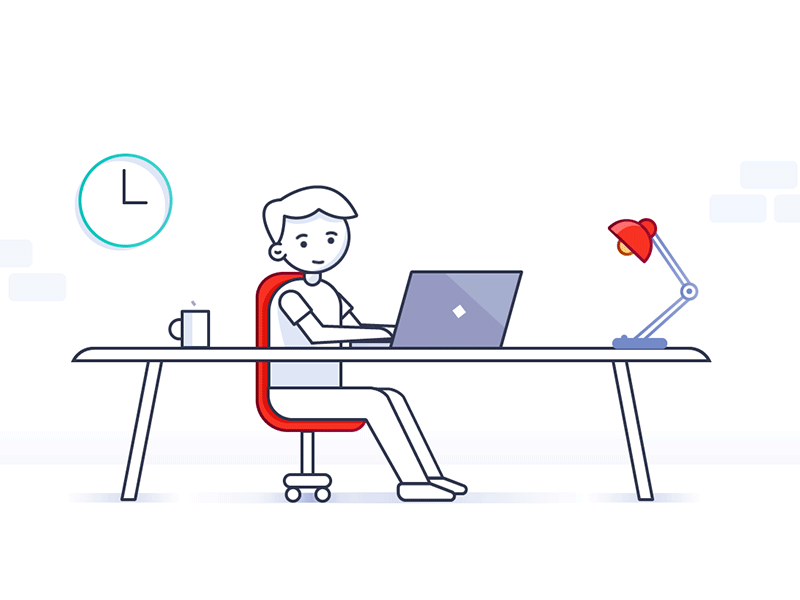

Digital Signature Make Easy
Unlocking PDF has been easy by using the smallpdf, use can Easily use it and unlock the pdf that has been locked.
TOOLS
Convert To PDF
Convert From PDF
Thank you for using our services
If you could share our website with your friends, that would be a great help





